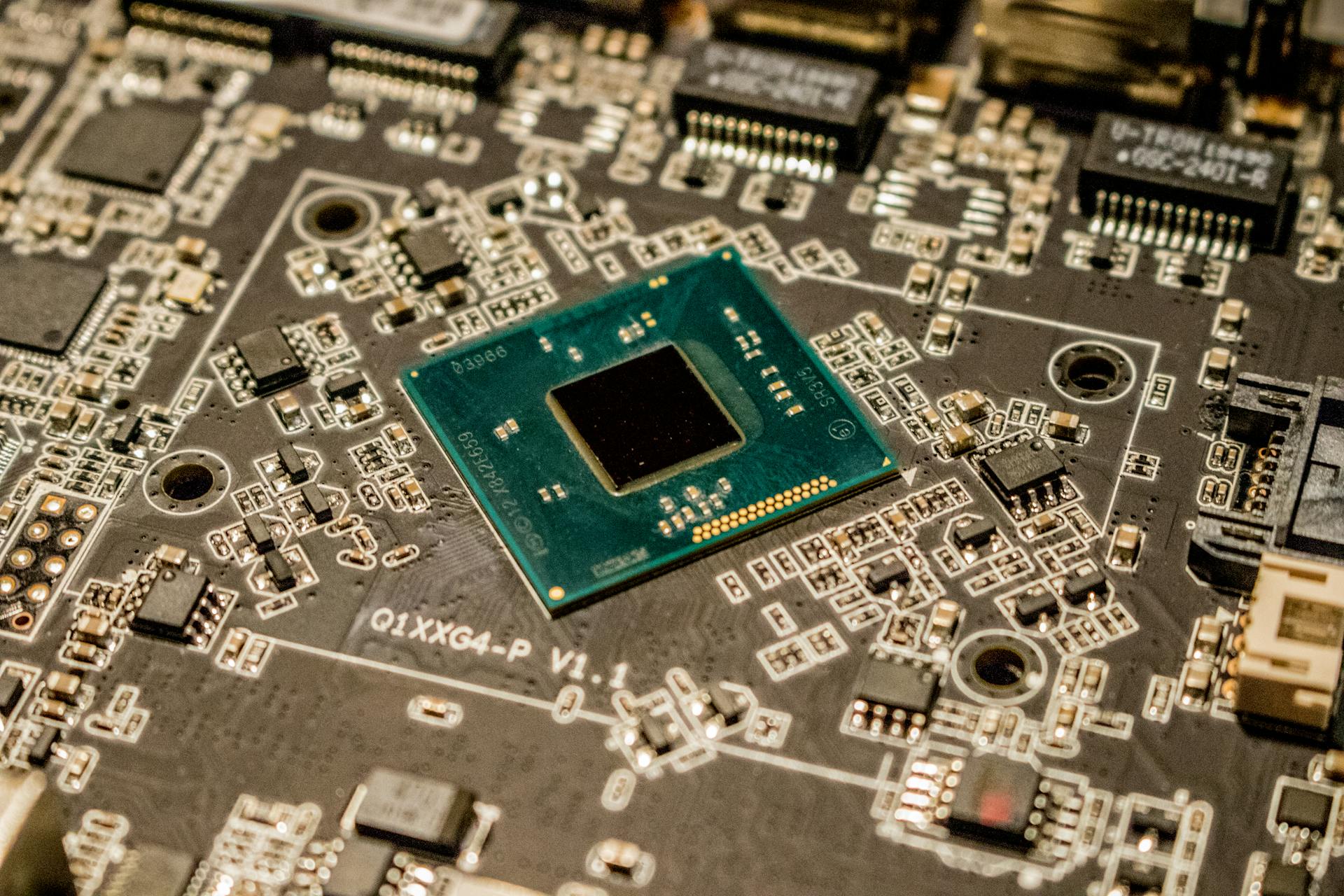Master Embedded Systems with Hands-On Tutorials
Dive into the world of embedded development with our comprehensive, step-by-step tutorials. From beginner microcontroller projects to advanced real-time systems, firmware optimization, and IoT integrations — build practical skills, write efficient code, and bring your hardware ideas to life.
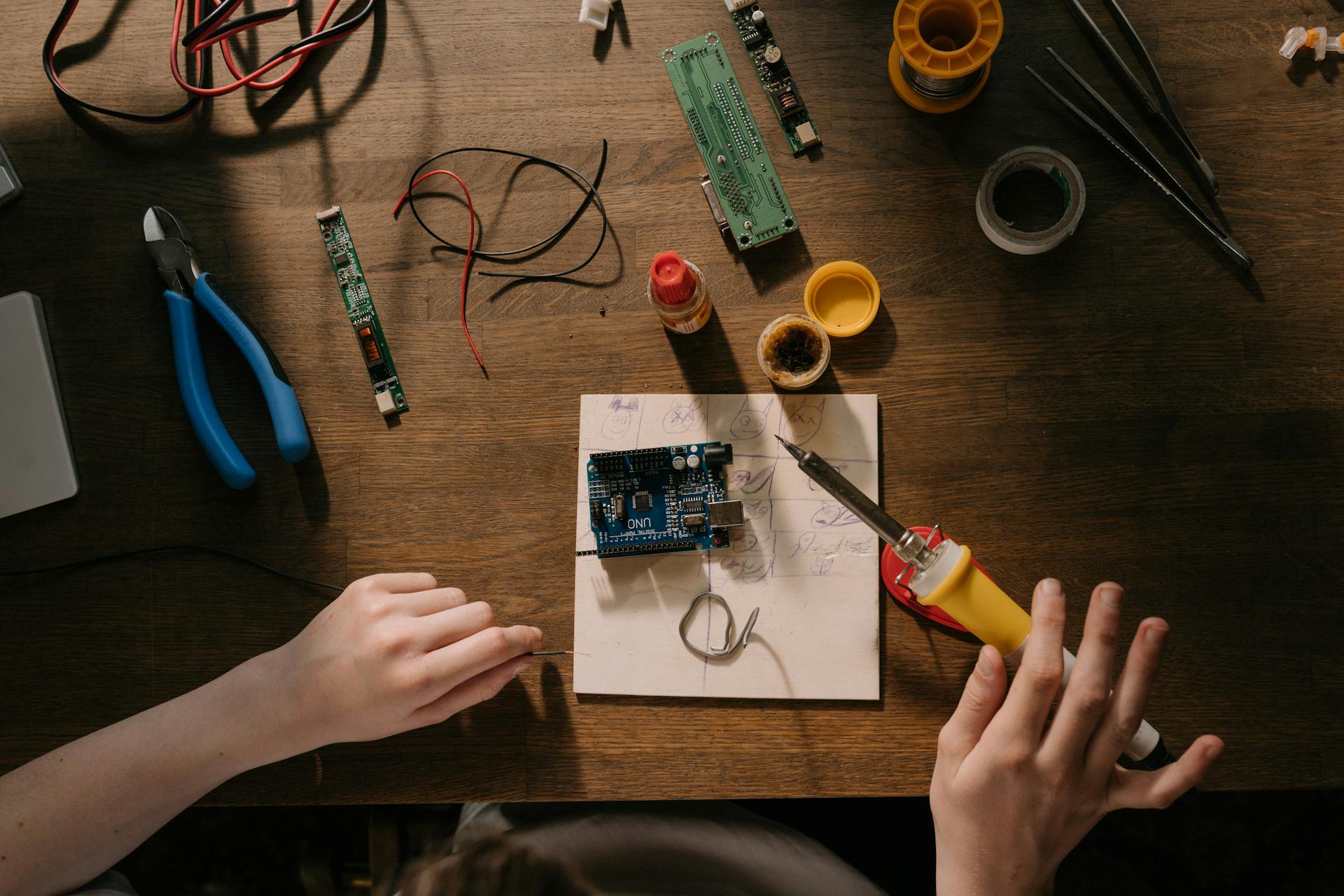
Explore Tutorials by Platform & Topic
Discover hands-on guides tailored to popular embedded platforms and emerging technologies. Whether you're working with low-power wireless, high-performance MCUs, or self-hosted solutions, find step-by-step projects to level up your skills.
Master Bluetooth Low Energy, Thread, Zigbee, and ultra-low-power wireless projects using nRF52 and nRF54 series. Tutorials cover Zephyr RTOS, nRF Connect SDK, mesh networking, and battery-optimized firmware.
Dive into Wi-Fi and Bluetooth-enabled projects with Espressif's powerful dual-core microcontroller. Learn ESP-IDF, Arduino core, FreeRTOS tasks, OTA updates, and IoT integrations.
Unlock the potential of ST's ARM Cortex-M microcontrollers. From HAL/LL drivers and CubeMX configuration to advanced peripherals, DMA, and real-time applications on Nucleo and Discovery boards.
Beginner-friendly prototyping and beyond. Explore classic Arduino boards, sensors, actuators, libraries, and techniques to quickly build reliable embedded projects.
Bring machine learning to resource-constrained devices. Tutorials on TensorFlow Lite for Microcontrollers, Edge Impulse, model training, deployment, and inference on tiny boards.
Build and manage your own self-hosted services. Guides for Raspberry Pi NAS, Docker containers, media servers, VPNs, automation hubs, and efficient home lab setups.
Why Read Our Tutorials?
Hands-On, Step-by-Step Projects
Every tutorial guides you through complete, buildable projects — from wiring and coding to debugging and deployment. No vague theory: follow along and have a working prototype by the end.
Clear Explanations with Real Code Examples
Complex concepts are broken down with annotated code snippets, diagrams, and best practices. Whether you're configuring peripherals or optimizing firmware, you'll understand why things work.
Learn by Doing — Practical Skills for Real-World Applications
Gain confidence through active learning on platforms like ESP32, STM32, and Nordic. Master tools, RTOS, wireless protocols, and more while solving problems you'll actually encounter in jobs or personal projects.
Dive Into a Tutorial Now and Start Building
Ready to turn knowledge into action? Pick one of our in-depth tutorials and follow along today. Hands-on learning awaits — wire up your board, flash the code, and watch your project come to life. Your next breakthrough starts with a single click!